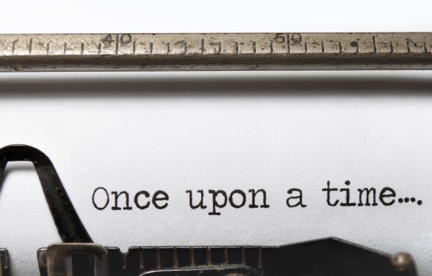As a child, we all loved hearing stories at bedtime, and, even adults without their own children are familiar with the pleas for “just one more!” As adults, we also love a good story—just look to the success of social media and the prevalence of click-bait headlines. We don’t want to click, and yet we want to see what’s on the other side, we want our curiosity satisfied, our questions answered.
In business, stories are told through branding. Entrepreneur.com defines your brand as your promise to your customer, telling them what they can expect from your products and services. Your brand also differentiates your product and services from that of your competitor, and is derived from who you are, who you want to be, and who people perceive you to be.
As with any good story, there are best practices in telling yours. In a recent Harvard Business Review article, JD Schramm, Ed.D., of Stanford’s Graduate School of Business shares his steps in storytelling.
Parachute in, don’t preamble.
The best storytellers draw us immediately into the action. Think in terms of what you can offer your audience—that’s what they want to know. A catchy tagline, a witty tagline, a website that delivers.
Choose first and final words carefully.
First impressions, as we all know, are vital. Take advantage of the impact of your words to create a powerful image of your business that will stay with the customer—and keep them coming back.
Follow the “Goldilocks” theory of details.
Somewhere between a 15-second Vine, and TLDR, you’ll find just the right amount of info to offer your customers. Don’t make them search, or guess to find what they’re looking for, but also don’t give them so much information that they won’t follow through.
Consider the power of poetry.
Similar to the Goldilocks idea, saying less can sometimes be far more effective in relating your ideas. If a potential client has to wade through too many words, they may miss the meat of your message.
Know your AIM.
Based on an idea outlined in Mary Munter and Lynn Russell’s book Guide to Presentations, ask yourself the following questions to determine your AIM:
• Who is your Audience?
• What is your Intent?
• What is your Message?
Making these determinations in advance ensures your message is clear, your audience is appropriately addressed, and your action is inspired.
In order for a company to be seen, heard and known, it’s imperative to create a great corporate identity to brand your company and start building familiarity and trust. From creating a brand that will boost your marketing goals and developing create new logos or revamping old ones, Kinetik I.T. will jumpstart your story with branded business cards and brochures, as well as product packaging and other branding collateral.
To learn more about branding, and a wide array of other services and products, visit www.Kinetik-IT.com or follow Kinetik I.T. on Facebook, LinkedIn or Twitter.